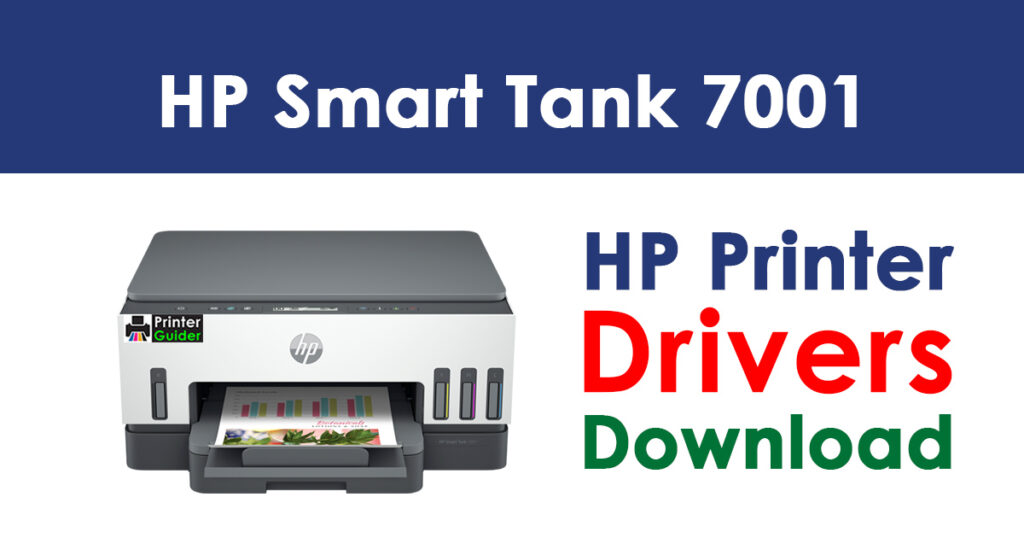HP Smart Tank 7001 Driver and Software Download. This HP Smart Tank 7001 All-in-One printer lets you print, scan, copy, and do other things. This excellent printer is capable of handling printing tasks for the entire household. You may print easily from any room without losing the connection thanks to its Bluetooth and self-healing Wi-Fi connection. Would you rather connect your computer straight to the printer.
To do the task quickly, just use the device’s convenient USB cable. With its refilling ink bottles, print up to 8000 pages of outstanding quality colour and 6000 pages of high-contrast black and white. Utilize HP’s ground-breaking refill mechanism to replenish ink without leaking a drop. This HP Smart Tank 7001 All-in-One printer is the perfect tool for your home and workplace and takes on any paper duty with ease.
HP Smart Tank 7001 Driver and Software Download
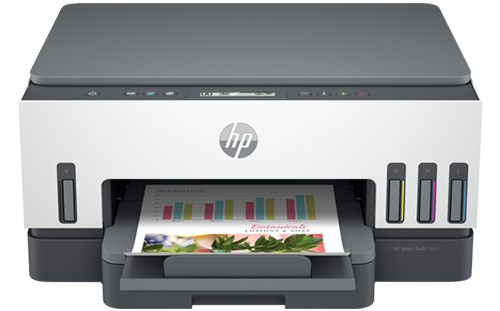
The HP Smart Tank 7001 Driver is a specific type of machine with multifunctional features. The machine’s perfect features are wireless printing, duplex printing, scanning, and copying. Its innovative engineering allows it to print up to 8000 pages in color or 6000 pages in black and white. Additionally, it offers automated two-sided printing that, with a trustworthy connection, can process multi-page documents. It prints 15 pages per minute on average (ppm).
The color printing speed of the HP Smart Tank 7001 wireless all-in-one inkjet printer is up to 9 ppm, and the generated resolution is 1200 x 1200 dots per inch (dpi). When printing, the color resolution is enhanced to up to 4800 x 1200 dpi. While it may simultaneously produce up to 5000 pages per month, the optimum volume is 400 to 800 pages. This production level, though, is influenced by things like the frequency of replacing samples and the longevity of the devices.
The HP Smart Tank 7001 Driver operates at an 800 MHz internal CPU speed when printing using HP’s thermal inkjet technology. Additionally, it contains a display component with a 2-line LCD and 2.0 x 0.4-inch Smart guided buttons. There are four distinct cartridges in it, including three bottles of different colors and one black bottle. Pigment-based inks are suitable with this smart tank printer, as are dye-based inks for colors.
Download HP Smart Tank 7001 Driver (32bit)
| File Name | OS | Size | Link |
|---|---|---|---|
| HP Easy Start Printer Setup Software – Offline Use Only | Windows 7,8,10,11 (32bit) | 211.3 MB | Download |
| HP Smart Tank 710-720/7000 series Printer Firmware Update | Windows 7,8,10,11 (32bit) | 49.4 MB | Download |
| HP Universal Scan – Basic Feature Software and Driver | Windows 7,8,10,11 (32bit) | 84.2 MB | Download |
| HP Universal Scan – Full Feature Software and Driver | Windows 7,8,10,11 (32bit) | 349.8 MB | Download |
| HP Easy Start Printer Setup Software | Windows 7,8,10,11 (32bit) | 11.7 MB | Download |
Download HP Smart Tank 7001 Driver (64bit)
| File Name | OS | Size | Link |
|---|---|---|---|
| HP Easy Start Printer Setup Software – Offline Use Only | Windows 7,8,10,11 (64bit) | 211.3 MB | Download |
| HP Smart Tank 710-720/7000 series Printer Firmware Update | Windows 7,8,10,11 (64bit) | 49.4 MB | Download |
| HP Universal Scan – Basic Feature Software and Driver | Windows 7,8,10,11 (64bit) | 84.2 MB | Download |
| HP Universal Scan – Full Feature Software and Driver | Windows 7,8,10,11 (64bit) | 349.8 MB | Download |
| HP Easy Start Printer Setup Software | Windows 7,8,10,11 (64bit) | 11.7 MB | Download |
How To Install HP Driver?
- First of All Download Driver.
- Double Click on a file to install.
- When you want to end the automatic update, uncheck the automatic update software feature.
- Select OK then.
- Click on Agree (License Agreement)
- Now connect the printer to your PC.
- It is now being installed successfully.
- Done. Enjoy 🙂
Supporting Operating System:
- Windows 11
- Windows 10
- Window 8
- Windows 8.1
- Windows XP
- Window Vista
- Windows 7
- Windows 2003
- Window 2008
- Windows 2012 (32bit or 64bit)
- macOS (11)